Digital Library - E-Books & More
Access your favorite library items online!
E-Books and Audiobooks

You asked, we listened! We are moving from cloudLibrary to Libby. Here's what you need to know:
LIBBY by Overdrive
Access thousands of e-books and audiobooks via your computer or mobile device!
Libby also has 2000+ magazines including popular titles like The New Yorker, The Economist, New Scientist, Cook’s Illustrated, and almost 200 magazines in world languages including Chinese (80+), Japanese (50+), Korean, Russian, Spanish and more.
Compatible Devices Include
- Computers/laptops: Windows, Mac, Chromebook (use the latest version of Chrome, Safari, Firefox, or Edge)
- Phones & Tablets: iOS 10+, Android 5.0+,
- E-Readers: Kindle, Nook, Kobo, more
Get Started with LIBBY
- For all devices: Follow the prompts to enter your library barcode number and library account PIN. Your library will then display as "Main Library Alliance > your library name”
- Mobile app: iOS & Android: Find Libby, by Overdrive in your App store (iOS) or in Google Play (Android). View the list of Libby mobile apps.
- Desktop/laptop computer/Fire tablet: In your web browser, visit the Libby website.
LIBBY Help
On your mobile device or computer: To see all Help topics, click the Libby logo , then select Get Some Help > Help Site.
, then select Get Some Help > Help Site.
In your browser, you can also visit Libby Help.
To learn more about Libby, visit the Libby website. Please contact your home library for assistance.
Online Materials for Kids
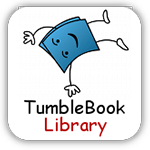 Use your library ID to log into Tumblebooks – A collection of eBooks, eAudiobooks, eReadAlongs, graphic novels, National Geographic videos, interactive games, and more specifically for children.
Use your library ID to log into Tumblebooks – A collection of eBooks, eAudiobooks, eReadAlongs, graphic novels, National Geographic videos, interactive games, and more specifically for children.
Online Databases
Check out our collection of free online databases that you can access at the library or at home! All you need is a library card and an internet connection to access them.